 |
| |
Using Frames View
Frames view allows the user to see all the links contained in the
track in a left-hand "frame". In addition, the user can see an annotation
and the site it refers to at the same time. We especially recommend this
view for elementary students or those who are new to navigating the web.
Frames view looks like this:
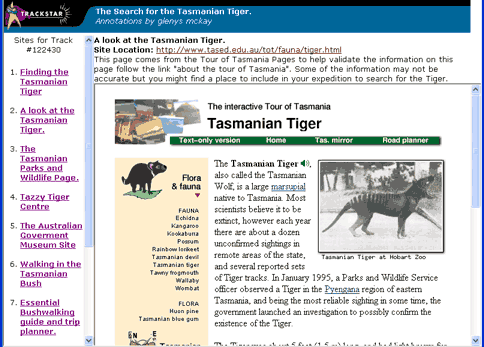
Using Text View
Text view allows the user to see all the links and all the
annotations when viewing a track, but the user will leave this page to see
the actual site. We recommend this view for printing a track or for
quickly reviewing the contents of a track. This version is the one to use
if you use a Lynx or other text-only browser. It also recommended for
persons with visual impairment, especially if they use a text reader. Text
view looks like this:
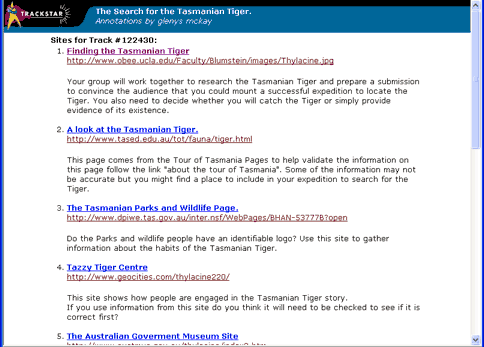
|
|
 |

